Feliz Año 2014, mucho tiempo sin escribir, pero volvemos a la carga.
Haz querido tratar de comprimir un archivo atravez del Terminal (SSH) de Ubuntu y no tienes idea, solo necesitas 2 cosas.
Instalamos la aplicación ZIP en nuestro OS.
sudo apt-get install zip
Luego solo escribimos el siguiente comando seleccionando el nombre del archivo que le queremos dar y el nombre del folder que vamos a comprimir.
zip -r nombreDelarchivo.zip nombredelfolder
Ultimos 10 Temas Por Ernesto
- Cables de Network/ Ethernet Cat6 - December 9th, 2019
- Website de la Semana: TechBench (Baja Windows 10 ISO directo de Microsoft) - December 7th, 2019
- Laptop de la semana - December 7th, 2019
- Regresamos en el 2019! - December 31st, 2018
- Programa de la Semana: Windows 7 Recovery CD - January 9th, 2014
- Averigua la información de tu servidor Linux via web - January 7th, 2014
- Baja tus Torrents anónimamente - January 5th, 2014
- Actualiza tus Programas de forma fácil. - March 3rd, 2011
- Desactiva tu disco C:\ de ser Compatido "Share" en Windows - March 1st, 2011
- Crea "Bardcode Labels" con Zebra Designer - March 1st, 2011

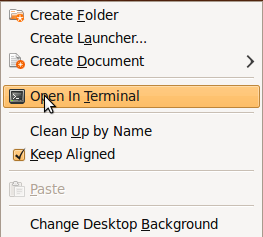
Hello.This post was really remarkable, particularly since I was investigating for thoughts on this matter last Monday.
Wow, this ppost is good, myy sister is anaoyzing thesde things, thu I am going to telll
her.
Excellent goods from you, man. I have understand your stuff previous to and you are just too wonderful. I actually like what you have acquired here, certainly like what you’re saying and the way in which you say it. You make it enjoyable and you still take care of to keep it smart. I cant wait to read much more from you. This is really a terrific website.